Blog
TDS How-To: Delete items from the target Sitecore instance using TDS update package
September 05, 2016 | Kliment Klimentov
With TDS you can delete items from the Sitecore tree, using an update package. The Recursive Deploy action controls how TDS responds to Items in the target Sitecore instance, but not existing in the project.

You can manage what to happen with the missing in the project items with by setting the Recursive Deploy Action to one of the following options:
In order to delete the unnecessary items, you must set this option to “Delete Sitecore Items not in the project” or Move Sitecore Items not in the project to the Sitecore Recycle Bin in combination with Sync All Children action on the parent item (Home in our example).

You can manage what to happen with the missing in the project items with by setting the Recursive Deploy Action to one of the following options:
• Ignore Sitecore Items not in the project
• Delete Sitecore Items not in the project
• Move Sitecore Items not in the project to the Sitecore Recycle Bin
In order to delete the unnecessary items, you must set this option to “Delete Sitecore Items not in the project” or Move Sitecore Items not in the project to the Sitecore Recycle Bin in combination with Sync All Children action on the parent item (Home in our example).
![]()
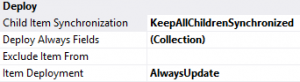
When TDS starts the deployment, it will check which Recursive Deploy action has been selected. In case it’s not the Ignore action, TDS will start removing every item that is not present in the project, with the exception of items that don’t have the Sync All children setting for their parent.
