Blog
Razl new Sitecore Connection Manager
November 21, 2018 | Kliment Klimentov
Introduced with the 4.0 version release of Razl, is the new Sitecore connection manager feature offering an improved user experience.
The connection manager window is split into two sides. The left side shows all the existing connections. You can very easily edit them by clicking on the desired connection and changing the values on the right side. You have quick access to the connection's name, write permissions, URL, Webroot path, access guide, and the number of threads your connection is using.
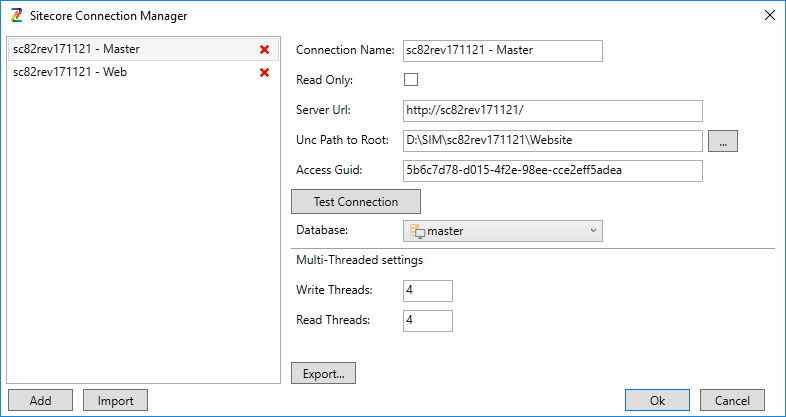
To use an existing connection from another computer, you can use the “Export” and “Import” buttons. This is helpful when the same Razl connection must be used by more than one developer. This approach prevents overwriting the configuration file of an installed Sitecore instance. The connection is exported as a .rconn file, containing all of the information in .XML format.
New connections are created with the "Add" button. You will find the old forms to create a connection.
New connections are created with the "Add" button. You will find the old forms to create a connection.
With Razl's new connection manager, editing and creating connections is a smooth and easy process.
Learn more about Razl and its other features or buy it today- even better, purchase Razl and TDS together and save $50.
Tags
Related Blog Posts
- Razl Log Files: What is in the Log?
- Razl logs all the steps it completes and returns an error when there's an issue with the synchronization. This helps you gain a better understanding as to why an operation failed.
- Hedgehog Announces Release of Razl 4.0
- <div>Hedgehog, a digital consultancy engineering high - performance, multi-channel solutions, announced the release of a new version of Razl, a part of the Team Development for Sitecore Essential Collection.</div>
- RAZL Best Practices: Lightning Mode and Deep Compare
- From scheduling Razl scripts to sync changes between Production and QA environments to keeping logs from scheduled Razl scripts, our team has a few tips and tricks to make the Razl experience even better.
- TDS for SC Hackathon 2016
- For all those participating in the Sitecore Hackathon, check out our Habitat for TDS and some other cool surprises.
